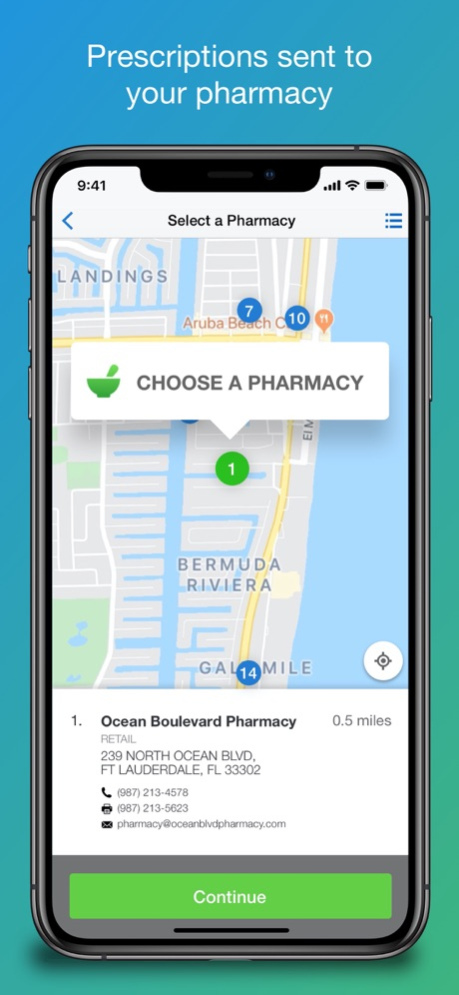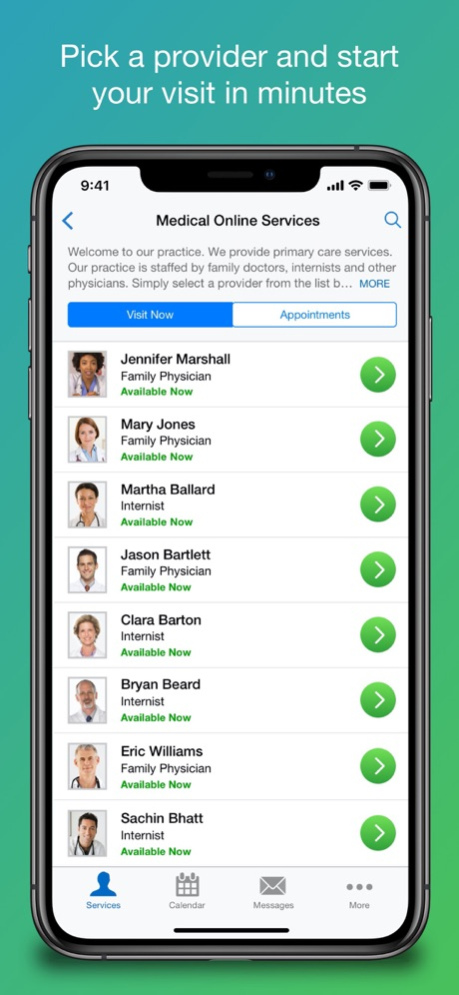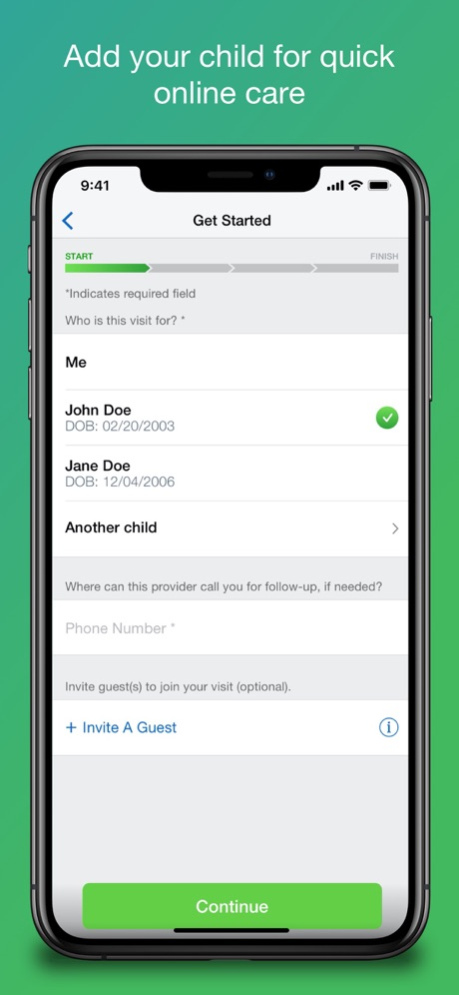Roper St. Francis Virtual Care 12.16.106
Free Version
Publisher Description
Roper St. Francis Healthcare (RSFH) Virtual Care app gives you on demand access to a healthcare provider – anytime, anywhere – through a smartphone or tablet. You can ask medical questions, get a diagnosis and begin a treatment plan, all without making an appointment or going to a doctor’s office.
RSFH Virtual Care is available 24/7. All visits are confidential and secure. No appointment is needed.
RSFH Virtual Care is an easy, fast and cost-effective way to get care for conditions such as:
· Colds
· Sinus infections
· Cough
· Allergies
· Rash
· Pink eye
· Other minor, non-life threatening conditions
RSFH Virtual Care is NOT appropriate for more serious injuries and illness. If you are experiencing chest pain or pressure, severe bleeding or any change in cognition, facial drooping, paralysis or numbness, call 911 and go to an Emergency Room.
If you are an Apple Health user you will have the option to share important health information with your provider during your video visit. Sharing Apple Health data is optional but allows the provider to see heart rate, weight, and other health information to help them make a more accurate diagnosis.
Oct 13, 2022
Version 12.16.106
We continue to improve the patient experience with these new features:
• Performance enhancements to increase reliability and speed
About Roper St. Francis Virtual Care
Roper St. Francis Virtual Care is a free app for iOS published in the Health & Nutrition list of apps, part of Home & Hobby.
The company that develops Roper St. Francis Virtual Care is Roper St. Francis Healthcare. The latest version released by its developer is 12.16.106.
To install Roper St. Francis Virtual Care on your iOS device, just click the green Continue To App button above to start the installation process. The app is listed on our website since 2022-10-13 and was downloaded 1 times. We have already checked if the download link is safe, however for your own protection we recommend that you scan the downloaded app with your antivirus. Your antivirus may detect the Roper St. Francis Virtual Care as malware if the download link is broken.
How to install Roper St. Francis Virtual Care on your iOS device:
- Click on the Continue To App button on our website. This will redirect you to the App Store.
- Once the Roper St. Francis Virtual Care is shown in the iTunes listing of your iOS device, you can start its download and installation. Tap on the GET button to the right of the app to start downloading it.
- If you are not logged-in the iOS appstore app, you'll be prompted for your your Apple ID and/or password.
- After Roper St. Francis Virtual Care is downloaded, you'll see an INSTALL button to the right. Tap on it to start the actual installation of the iOS app.
- Once installation is finished you can tap on the OPEN button to start it. Its icon will also be added to your device home screen.